Virtualization is the process of creating virtual versions of physical resources such as servers, storage devices, or networks. It allows businesses to maximize resource utilization, improve flexibility, and reduce costs. Here are some best practices for virtualization:
Plan and Assess: Before implementing virtualization, conduct a thorough assessment of your current infrastructure, applications, and business needs. Identify the workloads and applications that are suitable for virtualization and create a roadmap for virtualization implementation. Consider factors such as performance requirements, scalability, and compatibility with virtualization platforms.

Choose the Right Hypervisor: Selecting the appropriate hypervisor is crucial for virtualization success. Hypervisors are software that enables the creation and management of virtual machines. Evaluate different hypervisor options based on features, performance, scalability, management capabilities, and compatibility with your existing infrastructure. Popular hypervisor choices include VMware vSphere, Microsoft Hyper-V, and KVM.
Design for Performance: Virtualization can introduce additional layers of abstraction, which may impact performance if not properly managed. Consider the performance requirements of your applications and allocate sufficient resources to virtual machines. Optimize the placement of virtual machines on physical hosts to balance resource utilization and minimize contention. Monitor performance metrics regularly and tune configurations as needed.
Ensure Adequate Resource Provisioning: Properly allocate resources to virtual machines to ensure optimal performance. Avoid over-provisioning or under-provisioning resources. Monitor resource usage and adjust allocations based on changing workloads. Employ technologies like dynamic resource allocation and load balancing to optimize resource utilization across virtual machines and hosts.
Implement High Availability and Fault Tolerance: Virtualization allows for increased availability and fault tolerance. Implement features such as live migration, distributed resource scheduling, and high availability clustering to ensure that virtual machines can be seamlessly moved or restarted in case of hardware failures or planned maintenance. This enhances application availability and minimizes downtime.
Implement Backup and Disaster Recovery: Develop a robust backup and disaster recovery strategy for virtualized environments. Regularly back up virtual machines and critical data to protect against data loss or system failures. Consider leveraging backup solutions specifically designed for virtual environments. Test and document the recovery procedures to ensure the ability to restore services in case of an incident.
Monitor and Manage: Implement comprehensive monitoring and management tools to gain visibility into the virtual infrastructure. Monitor performance metrics, resource utilization, and capacity trends to identify potential issues and optimize resource allocation. Utilize management platforms that provide centralized administration, automation, and reporting capabilities. Implement proactive monitoring and alerting to address issues before they impact service availability.
Security and Compliance: Virtualization introduces new security considerations. Implement proper access controls, firewall rules, and intrusion detection systems to secure virtualized environments. Regularly patch and update hypervisors and virtual machine operating systems to address vulnerabilities. Implement encryption and data protection mechanisms to safeguard sensitive data. Ensure compliance with relevant regulations and standards.
Train and Educate Staff: Provide adequate training and education to IT staff responsible for managing virtualized environments. Ensure they have the necessary knowledge and skills to configure, monitor, and troubleshoot virtualized infrastructures. Stay updated with advancements in virtualization technologies and best practices through certifications, industry publications, and training programs.
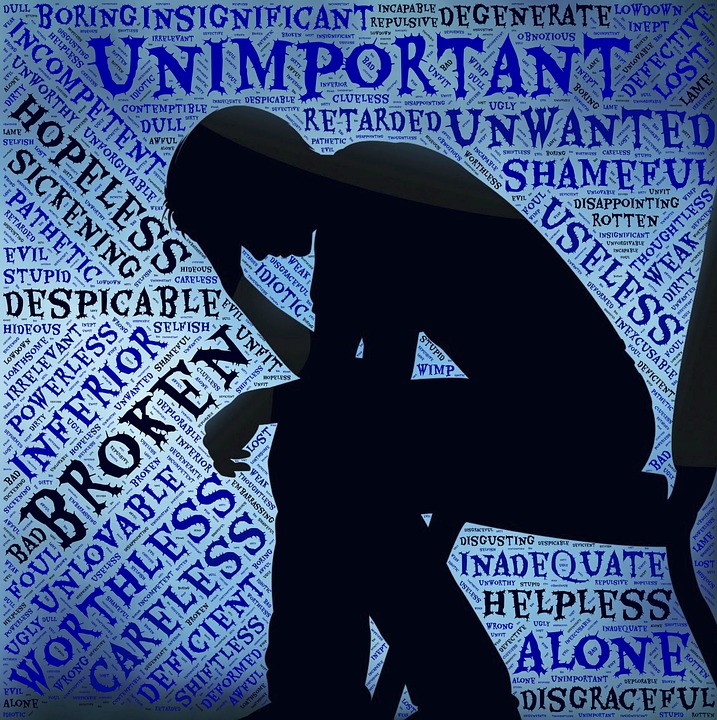
By following these best practices, businesses can maximize the benefits of virtualization while ensuring optimal performance, reliability, and security of their virtualized environments.
